Audio -> Sound Recording -> Volume
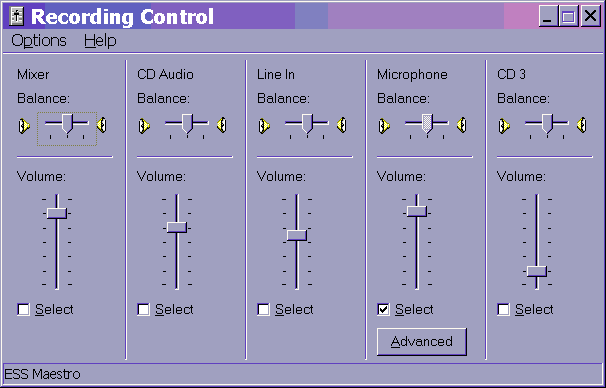
Ensure Microphone is Selected and the volume up to ~90%.
You want to Enable the microphone input on your sound card and turn the volume up to ~90%. You do this using the Recorder application. For *nix I have no idea, you'll have to use the man pages to figure it out.
Find your flavor of Windows below for Windows 2000, 98/ME. or NT for click by click instructions.
XP Users: Your setup should be similar to 2000, but since I don't have XP, you'll have to figure it out on your own.
Start -> Settings -> Control -> Sounds and Multimedia
Audio -> Sound Recording -> Volume
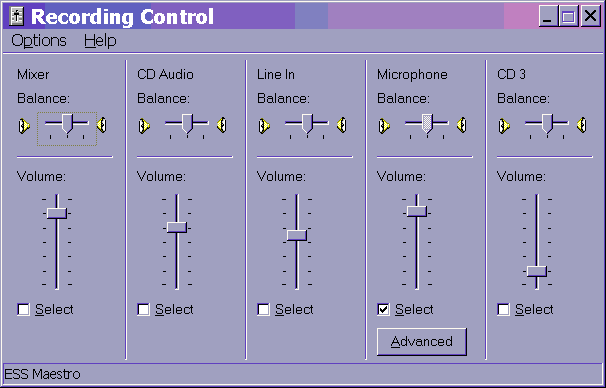
Ensure Microphone is Selected and the volume up to ~90%.
Click the Advanced button if you have one:
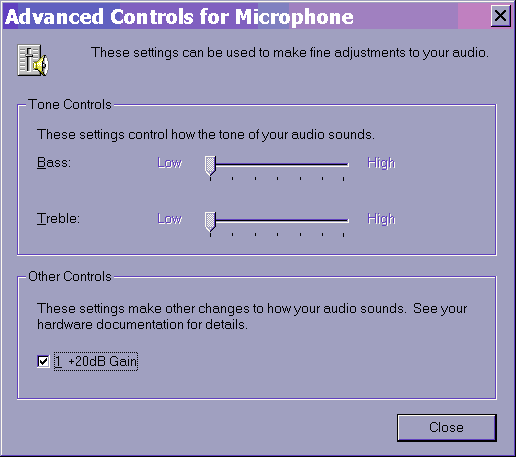
Select +20dB Gain or similar if it's on your property sheet. This will vary from sound card to sound card.
Your done!
Start -> Programs -> Accessories -> Multimedia ->Sound Recorder (or similar)
Edit -> Audio Properties

Click on the Advanced Sound Recording button

Ensure Microphone is Selected and the volume up to ~90%.
Your Done!
Start -> Programs -> Accessories -> Multimedia ->Recorder (or similar)
Edit -> Audio Properties
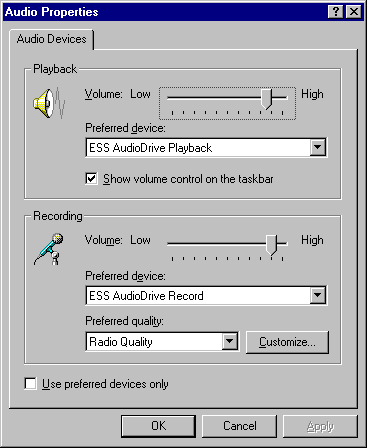
Turn up the volume Volume ~90%
Your Done!